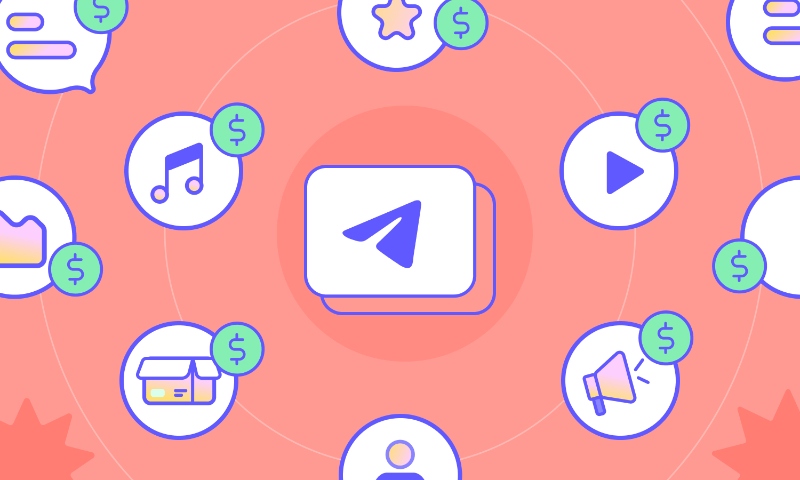In this blog, you’ll learn all the steps on how you can add music to Instagram stories.
Instagram is one of the most effective tools that you can use to build brand awareness and educate your target audience about your digital products and services.
Well, many of our GraphySuperCoaches leverage Instagram in the best possible way and generate consistent, high-quality leads from it every month. You won’t believe it, but for many of them, Instagram is the primary source of lead generation.
Honestly, all the features of Instagram are very useful and effective, but when it comes to being on top of your audience’s minds, nothing can beat Instagram stories. So, if you also want to get the most out of your Instagram marketing efforts, start showing up consistently on Instagram stories.
GOT YOUR CONTENT READY? GRAPHY IS ALL YOU NEED TO GET STARTED!
Many online businesses show up consistently on stories but still are not able to build meaningful conversations with their followers. This happens because their stories are not interactive and engaging enough for a follower to interact with them.
If you think you also fall into this category, this blog is for you!
You can make your Instagram stories interactive by adding trending or relatable sounds to your videos or photos. If you don’t know how you can add music to Instagram stories, stick with this blog till the end.
Table of Contents
Steps to add music to Instagram stories
Follow these simple steps to add music to Instagram stories:
1) Open your Instagram app on your smartphone
2) Swipe to the left side of the screen. From here, you can upload a new Instagram story.
3) Choose an image to upload on your Instagram story.
4) Click on the “sticker” button in the top right corner of your screen.
5) Click on the music sticker. A new screen will open up.
6) Search for the song or music you want to add to your Instagram story. You can search for specific moods or genres by clicking on the “browse” button.
7) Choose the song you like and then include it in your story. You must choose the clip’s length (up to 15 seconds) and the specific song segment you want to use.
However, if you want to add music to a video, it will automatically adjust to the duration of your video. For instance, if you are adding a 30-second video clip, the song that you add will also play for 30 seconds.
8) The selected song will appear as a sticker on your story.
9) Now, to upload the story, click on the ‘your story’ button in the lower left corner of your screen. That’s it!
This is the easiest way to add music to Instagram stories. However, you can add music to your videos or photos by using third-party tools like Inshot or Picsart.
GOT YOUR CONTENT READY? GRAPHY IS ALL YOU NEED TO GET STARTED!
Add lyrics to your Instagram stories
You can not only add music to Instagram stories, but you can also add the lyrics of the song that you want to add to your story. Although the lyrics of all the songs are not available, you will still be able to add the lyrics of a few of these songs.
It’s very simple to add lyrics. Similar to how you would normally compose an Instagram Story, you add a Music Sticker. Lyrics will immediately appear on your screen if they are available for the song.
If the lyrics in your story don’t match the tone of the graphics, you can quickly modify their appearance. However, for you to customize the lyrics the way you like, Instagram offers a huge selection of fonts, layouts, and text effects.
Your viewers can click on the song’s lyrics to learn more about the musician or to hear more about it. Additionally, you can alter how the music sticker appears in your story. If your story includes lyrics, it’s arguably more crucial than ever that you choose the appropriate section of the song to express the essence of your message.
Alternately, you may utilize multiple 15-second blocks of the song on various slides of your story along with the lyrics to create a whole song that your friends can sing along to.
Related Blog: How to download Instagram Reels: A step-by-step guide
Best practices to add music to Instagram stories
If you are planning to add music to Instagram stories, keep in mind your target market. You still want your music to match your pictures, even though your talent might not quite match that of a well-known film or TV music composer and your video will be much shorter.
In some ways, a short Instagram Stories video clip is more challenging than a long video. You must restrict yourself to a song’s verse that logically corresponds to your image. With a picture, where the image remains static for 15 seconds, it’s probably simpler to accomplish this than with a video, which can be as long as 15 seconds.
Unless you are specifically seeking a lyric section to go with your story image, you need to make sure you can find a clip with a specific piece of music you can utilize. You don’t want to start a musical piece in the middle of it, nor do you want to finish quickly when your time is up.
Related Blog: Short Instagram Captions
It’s customary to open a song at the beginning of the chorus. Ideally, you can terminate it at the conclusion of a line, or at the very least, avoid ending it suddenly in the middle of a word.
Put some thought into how the music sticker is styled so that it doesn’t take away from your story. Three types are available: normal, transparent, and square. The sticker may be placed wherever you choose on your screen, and you can change its size to make sure it doesn’t conceal anything you want people to be able to see clearly.
To ensure that the music is compatible with your photographs and videos, evaluate your story first.
Related Blog: 60+ Captivating Instagram Captions for Couples: Express Your Love
Launch your digital products with the help of Graphy
Launching your digital products couldn’t have been easier. With the help of all-in-one course hosting platforms like Graphy, you can easily launch and scale your online teaching business.
Graphy provides tons of robust features and tools that will be instrumental in growing your knowledge business from scratch. Some of the most loved features of Graphy are:
- Branded mobile apps and websites
- 24/7 customer support
- In-built sales and marketing tools
- Live classes and tests
- Multimedia courses
- Memberships
- Integrated payment gateways
Apart from this, there are many other features that can help you with the smooth functioning of your online institute. Hence, we would highly recommend you to launch your online course business on Graphy.
GOT YOUR CONTENT READY? GRAPHY IS ALL YOU NEED TO GET STARTED!
So, what are you waiting for? Launch your first online course on Graphy today!