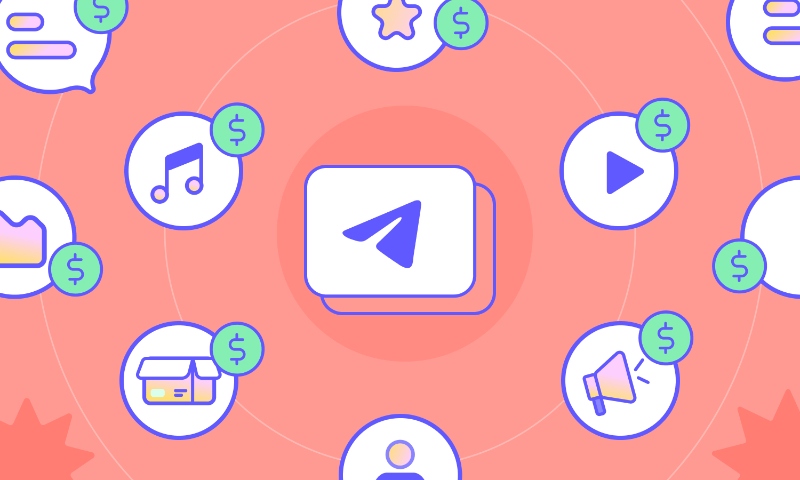Table of Contents
In this guide, we will cover in-depth the best Podia alternative for course creators – Graphy
Growing your online teaching business isn’t a child’s play. An all-in-one course hosting platform is what you would exactly need to take your online teaching business to the next level.
In this blog, we will compare the two leading LMS platforms, Graphy & Podia on multiple fronts & will figure out which is the right platform for you.
We will compare Graphy & Podia capabilities in these areas:
1- Pricing
2- Indian Payment Gateway
3- Branded Mobile Application
4- Customer Support
5- In-built Live Class
6- Live Tests & Quizzes
7- Language Support
8- Content Security
9- Marketing Features
Pricing
Before making the final purchase, the first thing that we usually consider is the ‘Pricing of the asset that we want to purchase & this obviously, is a fair thing to do. To host your online courses, you would be paying a decent amount of money to the LMS providers. Hence, this is one of the important aspects that should be considered while choosing one.
But, when it comes to the smooth working & management of your online institute, you won’t hesitate to pay an extra $50, right?
Now, let’s dig deeper into the pricing of both platforms.
So, when it comes to pricing both Graphy & Podia has three different plans that you can choose from depending upon your needs & requirements.
Podia Pricing

Basically, Podia has three different plans Mover, Shaker, & Earthquaker. Mover being the lowest plan – $39/mo gives you all the basic features to get you started & Earthquaker being the highest plan – $199/mo gives you some advanced features like personalized onboarding call, affiliate marketing, dedicated account manager & a few more features.
Graphy Pricing
On the other hand, Graphy also has three different pricing plans Baic, Business, & Advanced.

Graphy’s basic plan would cost you Rs. 2999/mo providing you with all the advanced features like dedicated account manager, affiliate marketing & an integrated blog with a few limitations & its highest plan goes upto Rs. 17999/mo. In the highest plan, Graphy would provide you with your institute’s very own android as well as the iOS mobile application.
Honestly, Graphy is on the higher side when it comes to pricing.
But, as the proverb says “You get what you for”.
Undoubtedly, you would be paying a little extra if you choose Graphy but, the benefits and the features that they provide are incomparable. And when it comes to running an online institute, I am sure you would never want to compromise on the quality & features of the product.
But, hold on!
Both Podia & Graphy would cost you almost the same if you are an Indian course creator.
Aren’t you wondering how this can happen?
You’re, right?
Let dig deeper!
Indian Payment Gateways
Being an Indian course creator, you can not deny the fact that you collect most of your payments via UPI, Razorpay, or Paytm, isn’t it?
Aren’t you nodding your head?
You’re, right?
But, Podia doesn’t support UPI payment.
So, if you host your online courses on Podia, you can collect the payments via Stripe or Paypal only. This means you will be the one who would be paying the transaction charges of Stripe & Paypal. Consequently, you will end up incurring huge losses & a noticeable downfall in your sales from Indian learners.
Whereas, Graphy supports Indian payment gateways. You could easily integrate a payment gateway of your choice & collect payments directly into your bank account.
Within your Graphy course platform, you can integrate:
- Paytm
- Razorpay
- Instamojo
- CCAvenue
- UPI
- Stripe & Paypal (for International payments)

Hence, if we look at the integration of multiple payment gateways, Podia would fall short & that too with an increase in cost & a decrease in sales for you.
Related: Step by Step guide to building the audience from zero.
Branded Mobile Application
On the Business & Advanced plans, Graphy helps you to launch your very own branded, android as well as iOS mobile application.
Under Graphy’s business plan, they will help you in launching your institute’s android app & under their advanced plan, they will help you in launching your institute’s iOS app.
Here, branded signifies that your app would be running under your brand name only & there won’t be any visible signs that your app is being powered by Graphy.
Don’t you think it’s quite affordable?
Well, it is, because you would end up breaking your bank even if you want to create a basic educational mobile app.
But, Graphy has its own way of surprising its customers.
Imagine your learners giving your online institute a five-star rating because of the amazing learning experience that your mobile application would provide them.
Don’t say that merely thinking about isn’t giving you goosebumps?
Podia, on the other hand, doesn’t have this feature. Not even in their highest plan!
Hence, if you want your learners to learn on the go, you would miss this feature on Podia.
GOT YOUR CONTENT READY? GRAPHY IS ALL YOU NEED TO GET STARTED!
Customer Support
Podia provides decent customer support to its clients. In fact, you will be their number one priority but, only if you are on their highest plans. Yes, Podia provides dedicated support agents who will always be there to help you out.
But, imagine you have chosen their basic plan & you got stuck somewhere, you would need immediate help, right?
You can not kill your time by sending them ‘n’ number of emails or waiting for them to help you out on live chat support.
Whereas, Graphy on the other hand, provides immediate support to their clients irrespective of the plan that you have chosen. As they provide dedicated account managers to their clients even in their basic plan.
Graphy has a team of dedicated & knowledgeable support agents & they will always be there to help you out. Along with this, if you face any issue, you can even have a look at Graphy’s knowledge base. Most probably you will get the solution from there.
You can reach out to Graphy’s support team via:
- Call with your dedicated account manager
- Emails
- Live Chat
Hence, be assured that even if you are on their lowest plan, you will get instant support.
Related: How to start online classes in 5 simple steps
GOT YOUR CONTENT READY? GRAPHY IS ALL YOU NEED TO GET STARTED!
In-built Live Class
Being a course creator or an educator, you would want your learners to be on the same page. Merely uploading pre-recorded videos won’t get you there. Hence, in order to achieve that you will have to have a mix of both recorded as well as live sessions on your course platform.
Graphy has its own in-built live class feature. This means that you can conduct the live class within your course platform without paying for any third-party tool. However, you could also integrate any third-party tool like Zoom or YouTube live if you want to.
On the other hand, Podia doesn’t have the in-built live class feature. You can conduct live classes only integrating Zoom or YouTube live. Consequently, this would increase your cost further.
Live Tests & Quizzes
When it comes to Live classes, Podia still doesn’t have this feature.
Podia allows you to add multiple-choice questions to your course. Learners will be able to see the results once they complete the test.
But wait, what if you want to add fill-in-the-blanks, one-liners, or match the column questions?
Well, Podia doesn’t offer these functionalities. Hence, if you think you want to add only MCQ’s to your course, you can choose Podia.
On the other hand, Graphy, Best Podia Alternative For Course Creators, provides multiple functionalities when it comes to quizzes & live tests.
- In the case of live tests, learners can attempt it only during the specified time window & can view their results after the result declaration only.
- In the case of quizzes, learners can attempt it anytime & can view the results instantly.

You can easily add:
- Fill in the blanks
- Match the column
- One-liners
- Multiple correct options
- Single correct option
In fact, if you want some collective details from your learners, you can add a form to your online course. Therefore, if you want to opt for a course platform with robust assessment functionality, Graphy is the best option for you.
Related: Sell online courses from your own website
Language Support
Being a course creator, maybe you would want to translate your online course into multiple regional or international languages (like Kannada, Spanish, French, Hindi & many more) to maximize your sales.
Graphy understands this & because of that, it supports multiple international as well as regional languages. Hence, you can easily build your tribe from different states as well as countries.
Podia on the other hand supports multiple international languages only.
So, if you are an Indian creator who wants to build or translate your online course in maybe the Kannada language, you might suffer.
GOT YOUR CONTENT READY? GRAPHY IS ALL YOU NEED TO GET STARTED!
Content Security
Sleepless nights, working on weekends, and pushing harder day in & day out is what creating an online course demands.
You would be investing all of your time, money, & energy to create your online course.
But, what if your videos are not secured?
Won’t you feel as if someone has just robbed your property or money?
Being the course hosting platforms both Graphy & Podia strive hard to give a world-class experience to their clients.
Both the platforms don’t allow your learners to download your videos. They can download your content only if you allow them to do so.
Hence, be assured that your content is 100% safe.
But wait, what if I tell you that Graphy has something more to offer.
Don’t we love it if we get something extra for free?
Let’s see what it is!
Graphy adds multiple layers of security to your Video Content
Graphy, being the best Podia alternative for course creators, understands that the term ‘Legacy’ is the synonym of ‘Video Content’ for course creators & because of that it doesn’t hesitate to walk the extra mile.
Graphy has its own in-built platform to host your video content. Unlike Podia which uses a third-party tool “Vistia” to host your videos.
Although, Graphy also allows you to host & stream your video content on Sprout, Vimeo, & YouTube as well if you want.
As Graphy secures your online course content by adding multiple layers of security like:
- Device Login Limit
- Dynamic Watermarking
- Limited Number of Screenshot
- Admin Accounts With Limited Access

Moreover, we can say if you host your online course on Graphy, you can sleep peacefully without worrying about the security of course content.
Related: Stop Unauthorized Downloading & Piracy Of Your Video Lectures
GOT YOUR CONTENT READY? GRAPHY IS ALL YOU NEED TO GET STARTED!
Marketing Features
Since both platforms understand the importance of marketing, both of them provide excellent marketing features to their clients.
Let’s understand the marketing features that both Graphy & Podia provides:
Affiliate Marketing
Both the platforms provide ‘Affiliate Marketing’ features to their clients. The only difference is that if you are using Graphy, you can avail this feature even if you are on their lowest plan. Whereas, Podia provides this feature only in its higher plans.
Certificates
Certificates help in boosting the confidence & dedication level of your learners. Both Graphy & Podia provides this feature. But, if you choose Podia, you can avail this feature only if you are on higher plans.
GOT YOUR CONTENT READY? GRAPHY IS ALL YOU NEED TO GET STARTED!
Integrated Blogs
Writing blogs can help you build your brand, tribe, & can also help you to establish yourself as a subject matter expert.
Graphy provides an integrated blog section to their clients where they can talk about their niche & build their brand.
Whereas, Podia doesn’t have this feature. Hence, if you love writing, you will miss this feature in Podia.
Web Push & Mobile Push Notifications
Believe me, this feature works like magic!
If you want to share an update with your learners or want to remind them regarding the coming live sessions, simply use this feature on Graphy.
On the other hand, Podia doesn’t have this feature.
Conclusion
Well, both Graphy & Podia are excellent course hosting platforms but, if you are looking for an all-in-one solution, Graphy is the answer for you!
Though all the features & benefits can not be covered in a single blog post & the list of Graphy’s features is doubtlessly endless.
Therefore, with Graphy’s excellent marketing & sales features, fully functional LMS & integrated payment gateways, you can scale your online teaching business exponentially.
GOT YOUR CONTENT READY? GRAPHY IS ALL YOU NEED TO GET STARTED!