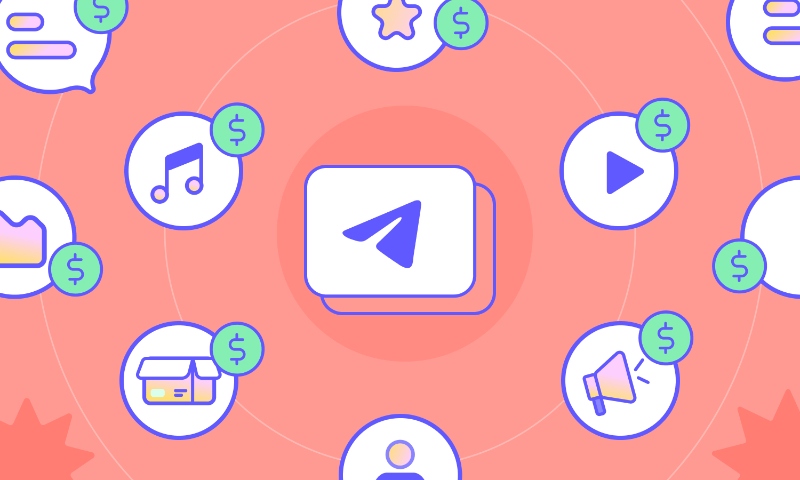In this blog, we will take you through some of the best team chat apps that can improve and smoothen your day-to-day work life.
Team chat applications are more than just tools in the modern workplace. Companies with a shared physical office or working remotely rely more and more on workplace chat apps. Several team chat applications are available, including Microsoft Teams and Slack. In this article, we will look at the 5 best team chat apps in 2022.
GOT YOUR CONTENT READY? GRAPHY IS ALL YOU NEED TO GET STARTED!
So before starting with the apps let’s understand the advantages of adapting team chat apps.
Table of Contents
What are the advantages of adopting a team chat app for your organization?
For instance, Graphy is an online course creation and selling platform. You can easily create your course by using the drag-and-drop interface. Also, it offers a collaborative environment. So you can connect with other team members on the course. You can also connect with your learners and plan different activities for them.
- Better communication
Team chat software is meant to promote smooth communication between team members. It is not always feasible to be physically present at all times. Such solutions let you converse and share ideas, messages, documents, and videos, even from faraway locations.
GOT YOUR CONTENT READY? GRAPHY IS ALL YOU NEED TO GET STARTED!
- Workflow optimization
A communication management tool enables distant team members to operate more effectively. In addition, it is an efficient method of streamlining an organization’s process.
- Improved employee participation
Although the main function of team chat applications is to bring employees together and streamline an organization’s progress, it also boosts employee engagement. Employee engagement promotes productivity.
- Enhanced accountability
Internal communication also holds employees accountable for their work and job obligations. Team members feel a sense of responsibility for their job and exchange updates through office chat tools, hence, notifying management of the progress.
- Better project management
Only effective collaboration allows for efficient project management. The risks of miscommunication and blunders are reduced when you communicate correctly. Furthermore, it is one of the best methods to determine whether things are on track.
GOT YOUR CONTENT READY? GRAPHY IS ALL YOU NEED TO GET STARTED!
- Maintain your organization
When things are already moving, it’s easy to lose sight of what has been done, what is occurring, and what has to be done. Team collaboration tools can help you stay organized by keeping everything in order and under control.
- Time-saving
Work and deadlines are inextricably linked. Therefore, it is critical to managing time when working with others. For example, team chat apps save you time by eliminating the need to stand up and walk to someone to ask questions. Not only can collaborative work save time, but it also saves resources and effort. The more time you save, the less money you’ll spend on unnecessary things.
- Improve teamwork
When people collaborate on various projects and programs, they form positive relationships with their coworkers. Communicating with fellow team members allows you to build a healthy work atmosphere that promotes creativity and development.
5 best team chat apps in 2022
We went through a lot of team communication applications, and here are our recommendations for the 5 best team chat apps in 2022:
- Slack: A workplace communication application
- Google Chat: Available to Google Workspace (previously G Suite) customers
- Microsoft Teams: For large enterprises, divided into teams
- Proofhub: A one-stop-shop for all of your communication
- Discord: Always-on voice chat software
GOT YOUR CONTENT READY? GRAPHY IS ALL YOU NEED TO GET STARTED!
Slack
Slack is an easy-to-use team chat app with a plethora of integrations for business discussions, video conferencing, and secure file sharing.
Every Slack team has a general channel for the whole company, but most discussions occur in channels made for a specific group or project. Users may select which of the several channels they want to participate in. This sorting goes even further: conversations in these channels can be separated into posts. Team members can also tag other users to invite them into channels or discussions, balancing the need to ensure that important topics are not overlooked.
GOT YOUR CONTENT READY? GRAPHY IS ALL YOU NEED TO GET STARTED!
Slack’s search tool can also be used to find answers quickly. You can filter quickly by channel, username, date, and other criteria. The importance of teamwork is also emphasized. Drag and drop files into the app to instantly share or link to them. Most links allow you to view photos and videos without leaving the app. Small features such as emoji reactions make it simple to respond to comments.
Slack also has a “Slackbot” feature that can send you notifications or answer questions about the platform. Slack also integrates with a plethora of popular business applications, including Gmail, OneDrive, and Todoist.
Slack is compatible with all platforms, including iOS, Android, Windows, macOS, Linux, and the web.
Price: Slack is not the most cost-effective solution, especially for large teams. However, if you are willing to pay a premium for unlimited 1000+ integrations and other benefits, Slack is a viable option.
Google Chat
Google Chat is worth considering, mainly if your business currently utilizes Google Workspace. Google Chat, previously Google Hangouts Chat, divides talks into rooms identical to Slack’s channels. Conversations are pushed into threads, which aids in organization. Users may quickly join and exit rooms; your firm can create as many as they wish.
On the other hand, Chat excels in connecting with Google’s network of apps. When you paste a Google Doc link, it modifies the permissions so that everyone in the room may open it. You may easily plan a conference with any teammate – by making a calendar appointment with a Google Meet link for video conferencing.
Every room has a task list that is linked to Google Tasks. Search is also a strong point, which should be no surprise given that this is a Google product. Results appear in real-time, and you have various filtering choices as you write.
GOT YOUR CONTENT READY? GRAPHY IS ALL YOU NEED TO GET STARTED!
It is compatible with all platforms, including iOS, Android, Windows, macOS, and the web.
Price: If you already use specific Google Workplace tools, feel free to experiment with Google Chat and Meet. However, the tool may be missing certain crucial functionality because it was only recently released.
Microsoft Teams
Microsoft Teams is one of the best team chat apps. All Microsoft Teams accounts are associated with a single organization. Users are asked to join one or several teams within a firm, and each team is divided into channels. Discussions in these channels are driven into threads, breaking down workplace instant messaging.
In addition, Microsoft Teams offers extensive connections with Office 365 services. For example, you may share any Office or OneDrive document and access and update it with your teammates without leaving the app. There is a strong emphasis on video and audio calls. Users may plan meetings, create agendas, and join impromptu calls.
GOT YOUR CONTENT READY? GRAPHY IS ALL YOU NEED TO GET STARTED!
It works on every platform, including iOS, Android, Windows, macOS, and the web.
Price: Teams are presently offered in a free edition with restricted file storage. Microsoft 365 Business Basic, which costs $5 per person per month, is required for expanded file storage and extra capabilities such as call recording.
Proofhub
Proofhub is a team collaboration and task management platform. It meets the demands of teams seeking a solution to manage projects and engage with colleagues and clients in one spot. ProofHub was created to make collaboration easier, assign tasks, organize projects, monitor performances, etc.
It replaces emails, messaging, calls, file storage apps, and several more tools with a single tool that allows you to complete all of your work. In addition, its features enable customers to manage the whole project life-cycle using a single internet application.
ProofHub’s primary features and benefits include real-time updates, project status, live commenting, private proofing, and feedback. Along with this, Asana also integrates into ProofHub for multi-team project management.
GOT YOUR CONTENT READY? GRAPHY IS ALL YOU NEED TO GET STARTED!
Teams of various sizes can use the tool. This application will assist you in staying alongside your projects and responsibilities, streamlining communication, and collaborating more effectively with customers and coworkers.
It works on every platform, including iOS, Android, Windows, macOS, and the web.
Prices: It offers a free plan, a premium plan of $1 per user per month, and an enterprise plan of $3 per user per month. Each plan contains a few additional features.
Discord
Discord was created for gamers and is now used by online communities more than businesses. As a result, there aren’t many business-specific features, and the integrations are mostly bots created by third parties. However, Discord can be helpful for business discussions because of one essential feature: excellent and continuous audio.
Like those found in other team chat apps, text channels are available in Discord. You may add as many as you like, and you can further divide discussions using threads. However, the audio tracks, always-on phone conversations where you may chat with everyone on your team, are the centerpiece here.
GOT YOUR CONTENT READY? GRAPHY IS ALL YOU NEED TO GET STARTED!
You may turn off your microphone and then press a key to begin speaking. It was initially intended for gaming—turn on a channel, leave Discord running in the background, and then play cooperative games. However, talking to fellow employees while working from home in a shared Google Doc or sharing your screen in any program and collaborating is just as convenient.
It is compatible with all platforms, including iOS, Android, Windows, macOS, and the web.
Price: Discord is nearly completely free. Some features are behind a paywall, but they are largely irrelevant to a commercial use case. Discord also has the finest audio quality on the market, which is worth considering if you’re searching for a Slack alternative and like talking out loud to get things done.
GOT YOUR CONTENT READY? GRAPHY IS ALL YOU NEED TO GET STARTED!
Team messaging has become an indispensable tool for corporate cooperation. Fortunately, regardless of your company’s budget, there are excellent team chat applications accessible. If cost is your primary issue, we recommend starting with a free version like Microsoft Teams. And then, you can go ahead with a premium plan.
Create your online course with Graphy
If you are looking to create and sell a course on any skill, then Graphy can help you. We have designed the platform by curating some of the best tools available, from team collaboration to live classes, assignments, and easy monetization. You can get started for free, and if you need premium features, you can upgrade your plan. If you plan to create, sell, and launch your online program, then Graphy is the best choice as Graphy offers a lot of features which will help you to scale your online coaching business 10* faster.

So join Graphy just like 40000+ creators and scale up your online coaching busines.