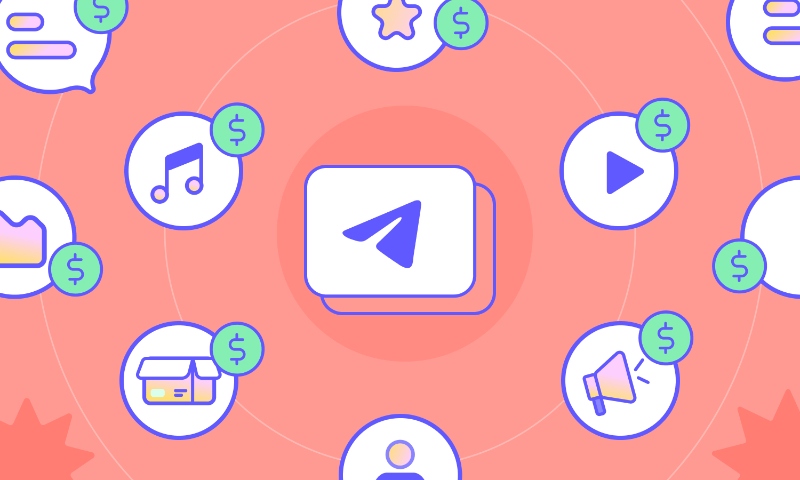In this blog, we will discuss PNG vs JPG which one is best, and tell you how you can use them in the right ways.
Got Your Content Ready? GRAPHY is all you need to get started!
If you are a budding creator then you must be confused between both – PNG and JPG. This is quite natural when you are a new creator or a budding e-commerce entrepreneur. Initially, it can be tremendously challenging and daunting when you don’t have clarity on which format to choose between.
Today in this digital world, there are many types of formats but PNG and JPG are most commonly used on websites. But you can’t find out just by looking at the images suddenly, as both images look identical. But still, there are differences between them.
PNG vs JPG which one is best is one of the most difficult questions for you when starting to build a website. However, make sure to use JPG and PNG images for your website.
Here, we will discuss PNG vs JPG which one is best, and tell you how you can use them in the right ways. Therefore, remember each image format comes with its pros and cons, so it is comprehended that a single format is not always more useful than others in any particular circumstance or business requirements. Using both formats is always of great help.
Now, let us take a deep dive into the story of PNG and JPG and understand them in a much better way.
Here, we go.
Got Your Content Ready? GRAPHY is all you need to get started!
Got Your Content Ready? GRAPHY is all you need to get started!
Table of Contents
PNG Vs JPG which one is best for your website
Both the formats have their own advantages as well as disadvantages, and reputations in a particular situation. So, it is purely relying on what you need and your requirement with that image. Because of their different compression processes, JPEGs contain less data than PNGs and therefore are smaller in size. PNGs support transparent backgrounds, making them for graphic design.
Let’s find out more about both of them and which is the right choice.
But before knowing PNG vs JPG which one is best, first get to know them individually to get more clarity.
Got Your Content Ready? GRAPHY is all you need to get started!
What is PNG file format
The PNG is widely used on websites to display high-quality digital images and is also created to exceed the performance of GIF files. PNG is known as portable network graphics. It is a high-quality graphic file format that you can view in a graphic program, image viewer, or web browser. PNG is a lossless file format that was formed in October 1996. It was initially designed as an alternative to the Graphic Interchange Format (GIF). Well, today the PNG file format is used on websites to show high-quality digital images. PNGs offer not just lossless compression, but also a broader and brighter color palette.
There are three kinds of PNGs – PNG-8, PNG-24, and PNG-32, but here we won’t discuss them because they are not widely supported.
Got Your Content Ready? GRAPHY is all you need to get started!
When PNG is the right option
• When it has long-term image archiving
• When your images have a translucent background
• When you have complicated images and have text or diagrams with the best quality
• When you wish to create business logos that can be efficiently imported and exported
Got Your Content Ready? GRAPHY is all you need to get started!
What is a JPG file format
In the 1990s, it was difficult to share the photographic files with other locations, so photographers put more effort to make the smaller images. Therefore, the Joint Photographic Experts Group team developed the image file type. Squeezing an image from 200MB to 20MB has less loss in quality that is almost negligible. So, you can use many tools to compress your JPG images to increase your website loading speed. Due to this reason, the JPEG image format is not recommended as an archival file format and illustrations or lines because it will be blurred due to anti-aliasing.
Got Your Content Ready? GRAPHY is all you need to get started!
When JPG is the right option
• Social media pictures for Facebook, LinkedIn, Twitter, Pinterest, Instagram
• Images used for online magazines, websites, blogs, etc. where the faster loading time
• Simple images with small resolution pictures
• Images developed for third-party websites where other image formats may not be supported
Got Your Content Ready? GRAPHY is all you need to get started!
Comparison between JPG file format and PNG file format
Before getting much deeper in doing a comparison of PNG vs JPG which one is best, first, understand image file formates and why should one care about formats.
The reason is quite simple – It is important to know about image file formats as there are multiple available in the market. However, in case you use the wrong format means a bad web image, missing detail, a large download, and also a waste of a huge time.
Got Your Content Ready? GRAPHY is all you need to get started!
How to open a JPG file
JPG is a file format that squeezes an image and makes it as small as possible. Because the JPG format results in high-quality images with small file sizes. Download a JPG image to your computer and use one of three options in Windows 7.
Step 1: One must first right-click a JPG file, then click Save Picture As and you are good to go.
Step 2: One must first right-click the file and then click Preview to open it in the Windows Photo Viewer and you are done.
Step 3: One must first click on the file and then click Open in the File menu to open the file on your computer. However, in case you haven’t installed an image viewing application, then your file will get open in Windows Photo Viewer.
Got Your Content Ready? GRAPHY is all you need to get started!
How to open PNG files
It’s a familiar standard file format and is backed by virtually every major web browser. If you want to view a PNG file, you simply need to double-click it, and will open in the default viewer. You can also view a PNG file by pulling it into any web browser and done.
The list of programs that can display PNG files are:
- Microsoft Paint
- Adobe Photoshop
- IrfanView
- FastStone Image Viewer
Got Your Content Ready? GRAPHY is all you need to get started!
Convert JPEG to PDF online
Generally, you will need to convert JPEG into PDF format when you receive contracts, forms, or agreements as a picture. However, it is easier to convert them. The PDF format is more adaptable and can be integrated. Another case is you can scan them as images while converting them into PDF helps to sign docs easily.
Follow these steps to convert JPEG to PDF:
- You can select an image that needs to be converted
- You can take it from the computer or URL
- You can also add more images if required
- You press Proceed and your PDF is ready.
Got Your Content Ready? GRAPHY is all you need to get started!
How to convert PNG files
While the PNG format is common you won’t have trouble using, viewing, and sharing it in that format. A JPG version of an image can be substantially smaller so creating it easier to share. The good news is that almost any graphics program shows a PNG file that will let you convert it to another format like JPG.
If you are new to building a website then PNG vs JPG which one is best can be a difficult question for you. Focus on your requirement and accordingly go forward.
Now, let us get into the pros and cons of JPG and PNG.
Got Your Content Ready? GRAPHY is all you need to get started!
Pros and Cons of JPG
The biggest advantage of using JPEG files has the excellent ratio between image compression and smaller size without compromising the quality of the image. So, if you are going to build an e-commerce store then you can store thousands of images on your store. As each image is compressed that will help you to reduce website loading time and gives a wonderful browsing experience.
JPG has integrated EXIF support and is widely used for web applications where image size has a direct impact on performance. JPG is based on lossy compression and doesn’t consider ideal for CMYK printing. Another disadvantage of JPG is it is a weak choice for images with high contrast, which is why screenshots with black text one white can be blurry.
Got Your Content Ready? GRAPHY is all you need to get started!
Pros and Cons of PNG
PNG files can be saved multiple times without any loss in quality because of lossless reduction. It is believed the best option for taking screenshots with an accurate illustration of the actual screen. The most known feature of PNG is its support for clarity, which means you can design your logos without any background. The significant disadvantage of PNG is its larger file size than JPEG which is not appropriate where quick loading speed is required. Moreover, it has no EXIF support that contains the information coming from the camera.
Got Your Content Ready? GRAPHY is all you need to get started!
Final Words – PNG vs JPG
Well, PNG vs JPG which one is best for your website? The answer is, it depends on your requirement. Both image formats are useful and used for websites. If you wish to have fast loading website then we suggest going for JPGs for images and PNGs for logos. They both serve different purposes.
With Graphy you can use both the formats as per your need for building your website for your online course. But as we are a leading branded SaaS platform as a creator you can create and market your online course with our inbuilt features. However, whatever format you wish to use whether it’s JPG or PNG you use it but make sure that your website doesn’t lag due to image formats.
Well, by now you know that PNG format is good for graphics, documents, logos, images with text, etc and JPG formats are best for real images. We hope you understood both the image formats so accordingly, you have the best version of your website using Graphy.
Got Your Content Ready? GRAPHY is all you need to get started!