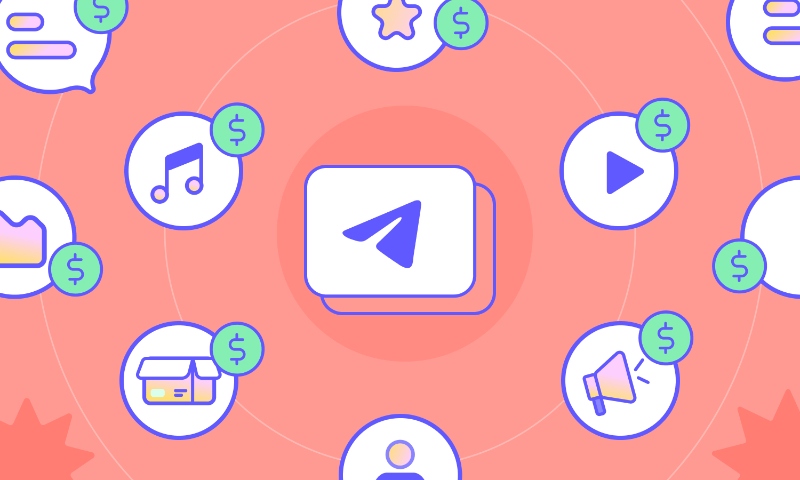In this blog, let’s check on the 5 apps that can help to remove watermarks. Using these apps again, you can repurpose your videos on other platforms.
Are you looking to repurpose your videos? If you do, first you need to remove watermarks from videos. But, if you have TikTok videos, then use TikTok watermarks apps to remove the watermarks. Use a well-researched watermark remover to remove watermarks.
Well, you can use these handy applications on any mobile device. These days, there are many social media platforms. So, to make up for the trend, you need to add more images and videos. To do so, you need to repurpose videos. Removing watermarks helps you post your videos on various platforms.
GOT YOUR CONTENT READY? GRAPHY IS ALL YOU NEED TO GET STARTED!
Well, talking about the TikTok platform, It is banned in India. So if you want to repurpose those videos, use TikTok watermarks remover apps. Using these app videos, you can remove watermarks. Thus, you can then use your videos to post on various platforms. But, if you want to use one single video across many platforms, then the watermark of TikTok can be a big problem. So, keep reading this blog to know how to use these apps to remove watermarks.
So let us start exploring each app more in detail.
Let us begin our process.
Table of Contents
5 apps to remove Tiktok watermarks
Here, we will talk about and discuss watermark problems. But before we proceed, let’s first understand what a watermark is. So it will become easier to understand more in-depth.
What is a watermark?
Watermarking is the process of imposing a logo on a document or image file. It is an essential process when it comes to copyright protection and marketing. While the watermarking process is digital these days. Earlier, the watermark was only visible when the paper was up to the light. The method of watermarking the paper happened while the paper was wet. So it said, as a watermark.
GOT YOUR CONTENT READY? GRAPHY IS ALL YOU NEED TO GET STARTED!
There are several excellent applications on the market. But, not all have the greatest results. Below is a list of 5 of the best Tiktok watermark removers that are great to use.
These steps are essential to remove a watermark from a TikTok video. These are some of the common steps that almost all apps follow. Using these processes, you can remove watermarks. So let us check them out more.
- Download the TikTok watermarks remover application.
- Launch the application and then you are ready to import the video.
- Select the watermark remover device.
- Outline the logo.
- Process the changes.
- Finally, it’s done.
- Then save the video.
Now, let’s focus on the apps that you can use.
Remove & add watermark for Android
It is one of the most popular watermark-removing applications. The Remove & Add Watermark app permits users to play with a watermark. Individuals can add or remove a watermark from photos and videos. Users can get their hands on this application through the Google Play store. It is available for Android users.
The application itself is free. Use this app and make sure the quality of the video is not affected. It doesn’t happen. Use this No. 1 app and make your entire videos watermark-free.
Remove TikTok watermarks using this application as it’s simple.
1) Download the application
2) Launch the application and select the video you want to remove watermarks.
3) select between two options—adding or removing the logo.
4) Select the “remove logo” option.
5) Once finished, press “save.”
6) Remove the TikTok watermark.
GOT YOUR CONTENT READY? GRAPHY IS ALL YOU NEED TO GET STARTED!
Video eraser
The Video Eraser application’s main goal is to remove a logo from a video. This application has a very simple interface. This application is for iPhone users. The application is free. The Video Eraser application is a toolbox for video editing. It contains other tools as well, such as excellent restoration, cutting videos, etc.
Remove TikTok watermarks with the Video Eraser. It is for removing the logo’s video in four simple steps. Hurry up and start following these steps.
Here are the steps.
1) You can download the application from the App Store
2) Launch the application
3) Import the video
3) Select the watermark remover tool.
4) Then watermark you can take out.
GOT YOUR CONTENT READY? GRAPHY IS ALL YOU NEED TO GET STARTED!
SnapTik
SnapTik is an Android application. It was to help individuals edit their TikTok videos. This application includes many features. such as no watermarks, HD video editing, etc.
But, downloading the application is completely free.
Remove TikTok watermarks using this Android app.
Check out the steps.
1) If using please download this application from the play store.
2) Launch it and paste a link
3) Edit options and select the “remove watermark” button.
4) Click on the watermark on the video and press the mark.
5) Then watermark you can remove from the video.
6) Then save the video
4. Remove Logo From Video
It is an Android application for removing logos from videos. It was by the Kkapps group. This video editing tool can be downloaded from the Google Playstore. It is for mobile and tablet devices and is completely free. Within seconds, one can remove a TikTok logo.
It is a handy application to use. If you are looking to remove a logo from your videos, then use this application. This is easy to use for beginners. Moreover, it is simple to use for Tiktok watermarks.
GOT YOUR CONTENT READY? GRAPHY IS ALL YOU NEED TO GET STARTED!
Remove TikTok watermarks with the app.
1) Download the application from the Google Play Store and start with the process. This application is for Android users and is also a useful app.
2) After downloading the application
3) Launch the app.
4) Then move and align the rectangular selection box to the logo.
5) After that, click on the “create” button to remove the logo.
RepostTik
Use this Tiktok watermarks remover application if you are an iPhone user. The most useful point is that this app is free to use. To use different features, individuals can get a weekly, monthly, or yearly subscription. Using this application, it is simple to remove a watermark.
Remove TikTok watermarks using this application.
1) Download it from the Apple App Store and use it.
2) Import the video that you would like to remove from the watermark.
3) Select the watermark removal tool
4) Download the video to save it to your iPhone
You can also choose to download the TikTok videos without watermarks on your iPhone.
So, are you ready to remove TikTok watermarks from your videos? If you’re having trouble removing the TikTok watermarks try some of these steps. This blog post will help you remove TikTok watermarks from your videos and help you repurpose them.
GOT YOUR CONTENT READY? GRAPHY IS ALL YOU NEED TO GET STARTED!
Why is Graphy the online course creator choice?
Do you know why Graphy is the best online course creation for teachers? It has many unique features that make the course creator’s life very easy. It is one of the best apps among creators. So if you are looking to make your online course using the features of Graphy will make life easy.
Graphy has thousands of active content creators, and the best thing is that you can start for free. Join Graphy and launch your course and start creating videos. If you have previous videos, then repurpose them using Tiktok watermarks. Use them to remove logos. Graphy has advanced marketing tools, integrations, and techniques. Using these tools can help you reach your desired target audience for sure.
GOT YOUR CONTENT READY? GRAPHY IS ALL YOU NEED TO GET STARTED!
Graphy offers a load of features, like:
- It provides you with a branded website and mobile app.
- Graphy has sales tools and advanced marketing features.
- Graphy has multi-layer content security.
- It has rich multimedia.
- Graphy provides 24×7 customer support.
- Graphy has customizable landing pages.
- You can personalize course completion certificates.
- Graphy has integrated payment gateways and country-specific pricing.
So join Graphy, like the 40,000+ creators who have already joined Graphy.