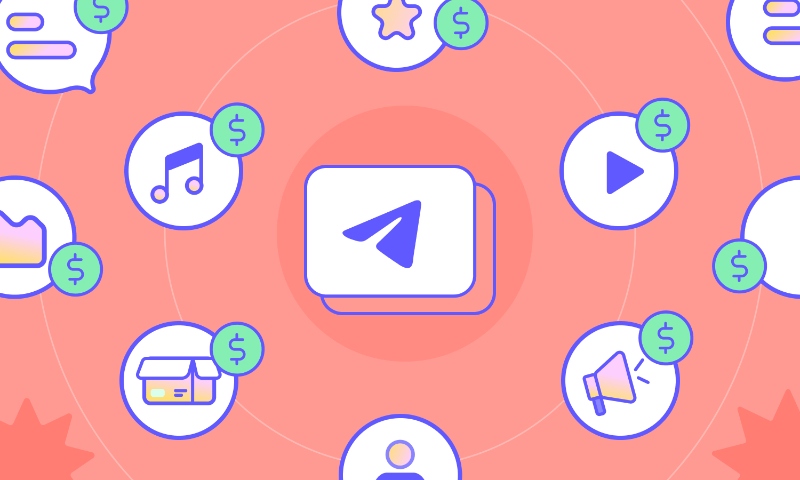In this blog, we are going to share the process of how you can link Instagram to Twitter and tweet all your photos instantly.
We are living in the world of trends, hashtags, and social media.
Whether it’s about building a strong brand, establishing strong relationships with our customers, creating awareness, or generating leads – for doing all of these things in today’s world, we are majorly dependent on digital platforms.
Earlier, this could be done through old marketing strategies but after the lockdown of 2020, the number of internet users has increased tremendously. According to the data, around 6 billion people would be using the Internet in 2022. Which is almost 75% of the total world population.
The best part about using digital media is that you can reach thousands of potential customers with a single click. Isn’t it amazing?
Honestly, it is and that is the reason why most of the businesses are using digital marketing strategies. Being a digital entrepreneur, you also must be using these strategies to create awareness for your online teaching business, interact with your audience, and showcase your digital products to them.
But, don’t you think that consistent posting will become much easier for you if you could link your social media platform with one another? Aren’t you nodding your head?
Well, if you were searching for something like that, you have come to the right place!
As in this blog, we are going to share the process of how you can link Instagram to Twitter and tweet all your photos instantly.
Related Blog: 60+ Captivating Instagram Captions for Couples: Express Your Love
Table of Contents
Why you should link Instagram to Twitter?
Being an Eduprenuer is difficult. You will always have so much work on your plate that it will become hard for you to make space for other things like posting on all the social media platforms consistently. But as a digital entrepreneur, you can not miss out on such powerful tools.
Why?
Because many creators think that social media is not important and they have to bear the losses later for having this perception. As social media is a robust tool for engaging with your audience and converting them into your customers. And we know that you would never want to miss those opportunities that social media provide you, right?
So, to lessen your burden of posting manually on all the social media platforms, you should link them with each other. For instance, if you link Instagram to Twitter, you will not have to manually post the same content on both platforms. Because once you share it on Instagram, it will automatically be shared on Twitter.
By linking both platforms, you can easily share stuff like your upcoming Graphy courses, discounts, webinars, and coupons. This will make it easier for you to maintain consistency across your social media platforms.
Related Blog: How to download Instagram Reels: A step-by-step guide
Steps to link Instagram to Twitter
There are several ways by which you can link your Instagram account with your Twitter account and share your Instagram pictures on Twitter and vice-versa. But, in this blog, we will share the most authentic way of linking your Instagram account to your Twitter account.
Let’s dig deeper!
This feature of linking Instagram to Twitter is only available on Instagram. You can’t officially link your Instagram account to Twitter and use Twitter to share your stuff across other platforms like Facebook or LinkedIn.
To link Twitter to Instagram without making any errors, follow the steps mentioned below:
- Open your Instagram account
- Click on the menu or three lines in the upper right corner of your mobile app
- Go to settings and then click on accounts
- Once you click on the account, another menu will appear. Click on ‘linked accounts’ from the menu
- Then click on Twitter
- Your Twitter log-in page will open. Enter your login credentials and click on the login button (This is done to authorize Instagram to access your Twitter account)
Voila! Your Instagram account is now linked to your Twitter account. Isn’t it easy?
So, if you want to link Instagram to Twitter, follow these simple steps and tweet all of your photos. This method of linking your Instagram account to your Twitter account is 100% safe because in linking the two platforms, you are not using any third-party application. In short, you are completely protected from any kind of data breach.
Now, let’s see how you can share your Instagram posts on Twitter.
Related Blog: Short Instagram Captions
How you can share your Instagram posts on Twitter?
For sharing a new post simultaneously on Instagram and Twitter:
- Click on the + button in the top right corner of your screen
- Select the picture that you want to upload on Instagram and Twitter
- Choose the image and click on the’ next’ button
- Apply filters if you want and then again click on the ‘next’ button
- Write the caption, tag people, and add music if you want to
- Then enable the toggle button placed in front of Twitter
- Click on the ‘share’ button to share the post on both the platforms simultaneously
For sharing an existing Instagram post to your Instagram account:
- Choose the post that you want to share on your Twitter account and open it
- Click on the three dots in the top right corner of your app
- From the menu, click on the ‘share’ button
- Click on the toggle button placed in front of Twitter
This is the easiest, fastest, and safest way to share your Instagram posts on your Twitter account.
Note: Please keep in mind that the link to your Instagram post would be shared on Twitter and not the image. Hence, if your audience wants to check out your Instagram post, they will have to click on that link and then only they will get redirected to your Instagram page.
Got Your Content Ready? GRAPHY is all you need to get started!
To sum it up:
As a digital entrepreneur, you need to be in constant touch with your audience.
You can hire social media managers for managing your social media platforms still, you have to maintain a direct relationship with your followers either by going live or by inviting them to webinars. If you don’t want to hire a social media manager, you can easily lessen your burden by linking your social media platforms like Instagram, Facebook, and Twitter.
Follow the steps that we have shared in this blog and save your time. Moreover, if you want to create high-end digital courses, we would highly recommend you sign-up on Graphy.
Got Your Content Ready? GRAPHY is all you need to get started!