In this blog, we will explore video bitrate, pixel, and aspect ratios. We will tell you how you can enhance and improve your video quality.
Do you think good video quality improves personality? Do you love creating good-quality videos? If so, then you are in the correct place. Here we will talk about the video quality guide with complete information. Make many factors come into play. Thus it makes it possible to make a great live stream successful. However, not only a fantastic personality, and an identifiable brand is essential.
GOT YOUR CONTENT READY? GRAPHY IS ALL YOU NEED TO GET STARTED!
A reliable internet connection paired with a PC is necessary for every streamer. Having fast internet speed that permits for a high-quality video broadcast. But to do so, you must have a good bitrate.
In today’s post, we’ll be focusing on the video quality guide. Here we will talk about video bitrate, pixel, and aspect ratios in depth.
Also read: 12 Best private video hosting services [2022]
Let us explore them.
Table of Contents
What is video bitrate, pixel & aspect Ratios – video quality guide
In this video quality guide, now let’s talk about each in a more descriptive way. So it will help you create better video quality.
What is the video bitrate?
Video bitrate is a need for any video data. A high bitrate is important for streamers. This determines the quality of a video. Bitrate is a measure of the amount of data used to encode a video. When the subject video is broadcasting, data transmission illustrated both uploads and downloads. Uploading refers to data that’s transmitted from your device to the web.
GOT YOUR CONTENT READY? GRAPHY IS ALL YOU NEED TO GET STARTED!
Downloading is the process of users accepting the video. Whether directing to upload or download speed, both are calculated using bitrates. Higher transfer speeds involve more data. Whereas increased bitrate results in better quality video. A bitrate of 6000 kbps results in outstanding video quality. And a video with less than a 3000 kbps bitrate would be very low quality.
Also read: What is the difference between SD vs HD vs 360p vs 480p video resolution quality?
How is video bitrate calculated?
Bitrate is calculated in bits per second. While kilobits per second are used for calculating audio files. Video files are measured in megabits per second. Two essential terms that are often confused are Mbps and MBps. Megabits per second direct to the uploading and downloading speed. And megabytes per second represents the amount of info that hared.
How does bitrate affect video quality?
As we know that higher bitrate enhances the quality of a video. Higher bitrate is associated with higher image quality, while lower bitrate affects lower quality. But many factors affect the quality of the video.
GOT YOUR CONTENT READY? GRAPHY IS ALL YOU NEED TO GET STARTED!
Here are the factors influencing video quality:
Resolution
Higher resolution equals higher video quality, which is not always the same. Some prefer broadcast resolutions of 720p or 1080p, which is believed to be the average. So, because of the lower resolution, it’s easy for even streamers to match it. So a lower bitrate can usually still deliver a desirable resolution.
Also read: What is video resolution, types, advantages & disadvantages
Frame rate
A high frame rate is also essential when trying to reach a desirable video quality. The standard resolution for broadcasts is 30 frames per second (fps). It’s essential to remember that to receive a higher resolution and frame rate you must have a high bitrate. That can match it. Streaming at a high frame rate and resolution with poor bitrate results in poor quality.
In this video quality guide, now you know the importance of video bitrate. So put in place when creating good quality videos for your audiences.
What is a pixel
This is thousand dollar question – what is Pixel? Pixel means a picture element. It is the smallest unit of knowledge that makes up a picture. The pixels match the actual image. The more pixels you have, the more the image compares to the original.
GOT YOUR CONTENT READY? GRAPHY IS ALL YOU NEED TO GET STARTED!
A pixel is the smallest unit of a digital image that can show on a digital display device. A pixel is the basic logical unit. Pixels are combined to form a complete image, video, and text on a computer display.
A pixel is a picture element (pix = picture, el = element).
What is a pixel’s size?
There are two key dimensions to think about as you determine the size of their pixels.
The height and width of the image. The height and width estimate the size of your image. Where PPI is the number of pixels for each 1×1-inch square of the image. A higher PPI is more pixel density. A lower PPI makes the image a lower resolution, which means it seems more pixelated.
Also read: 14 of the most viewed YouTube videos of all time [updated daily]
How many pixels are required
One of the most significant things to keep in mind when working is the PPI. If you are working with images. Remember, larger image files cause significant delays in web page loading times. To avoid this, make sure your images are resized for a relevant web page. For most standard websites, it’s 72 PPI. Whereas, the number of pixels you need depends on the project you are working on.
GOT YOUR CONTENT READY? GRAPHY IS ALL YOU NEED TO GET STARTED!
For example, if you are a photographer confirm that your photos have the most pixels.
Start building with pixels
Pixels are the building blocks. Although they are small. But they can affect the quality. That is why must that all designers, take time to comprehend the functionality of a pixel. When working with pixels, be sure to check your image’s file size and pixelation. Thus, the pixel is known as building blocks.
We hope, you understood the importance of a video quality guide. So construct videos to enhance the quality.
Also read: How to create a video website from A to Z-2022 guide
What is the aspect ratio?
Aspect ratio is the connection between width and height. There are many standard aspect ratios today. For example, movies produced in 16:9, and that aspect ratio has become famous among displays.
How to measure aspect ratio
It is nothing but the ratio of height and width. Here the width is the first number and the height is the second number. A 16:9 display could be 16 inches long and 9 inches high. An aspect ratio is – a ratio – and independent of actual size.
GOT YOUR CONTENT READY? GRAPHY IS ALL YOU NEED TO GET STARTED!
Why aspect ratio is necessary
The aspect ratio can be necessary for this very reason. For example, software developers build content for both smartphones and PCs. The aspect ratio in iPhones has a 9:19 vertical aspect ratio. The 16:9 horizontal display on laptop screens.
The aspect ratio can even vary on a PC like in older, square-looking monitors 4:3 aspect ratio. New monitors use 16:9. The computer’s operating system can adjust many aspect ratios and adjust to fit.
Also read: Why Graphy is the best online course platform
Some common aspect ratios
In the film, it is critical to determine which aspect ratio you want to shoot in. It counts on the context of the film. That you want to show.
2.35:1 Anamorphic widescreen
The ratio is useful when the landscape or story world is a major player. Even close-ups permit us to see the full landscape. Star Wars often uses this.
1.85:1 Standard widescreen
Helpful when we’re framing taller buildings. This one is a bit more universal. Because of its tighter focus. A close-up fills and the moment becomes more intimate.
GOT YOUR CONTENT READY? GRAPHY IS ALL YOU NEED TO GET STARTED!
16:9 Standard video/television
Computer monitors and televisions have begun to take on different shapes. They morphed from a boxy 4:3 to a wider ratio to adjust widescreen content.
1.43:1 IMAX
In the IMAX movies, the screen is much more towering. Compared to the standard multiplex. It is because of the 65mm film used. It helps to capture the largest image possible.
Also read: Best Learnworlds Alternative -Graphy
1.33:1 Fullscreen
This ratio used for decades. The classic, black and white movie uses this more “full screen” shape.
How to use Graphy to build your online presence
Are you a course creator? Do you love to create a valuable course for learners? If you do, then Graphy can help you build your online presence.
Here’s how?
Being a content creator is not easy. If you say consistent then you can build your audience. Also to stay consistent, many management tools help you to stay on a page. Whereas, when plan to use Graphy, then your problems get solved. Graphy has inbuilt many ultimate features that make your content creation process easy.
GOT YOUR CONTENT READY? GRAPHY IS ALL YOU NEED TO GET STARTED!
Creating content, and staying on social media is a challenging part. But Graphy helps to manage your work.
Here, you don’t need to build your website. Graphy helps you with creating, marketing, and selling your course content. With Graphy you can create an amazing personal website. Graphy has a branded website and a mobile app.
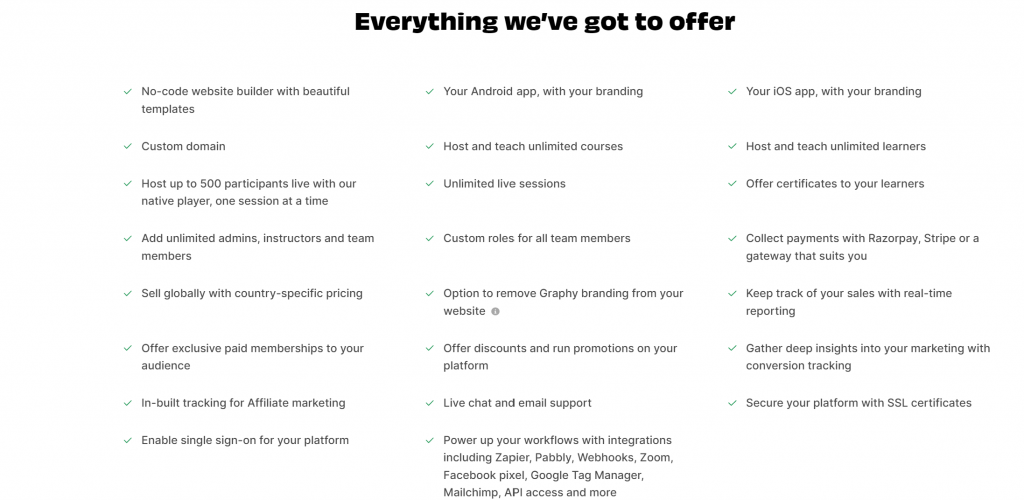
Yet, whether you are a videographer or a content creator. It is a must to create good video quality. So use our video quality guide to make better video quality for your audiences. So they get hooked with your videos. Sharing high-quality videos make a better impact as a creator. So use a video quality guide to provide amazing knowledge-filled videos. And use the Graphy platform to host your course.
So no more wasting time, start preparing your content for your launch. Hope to see you inside soon.


