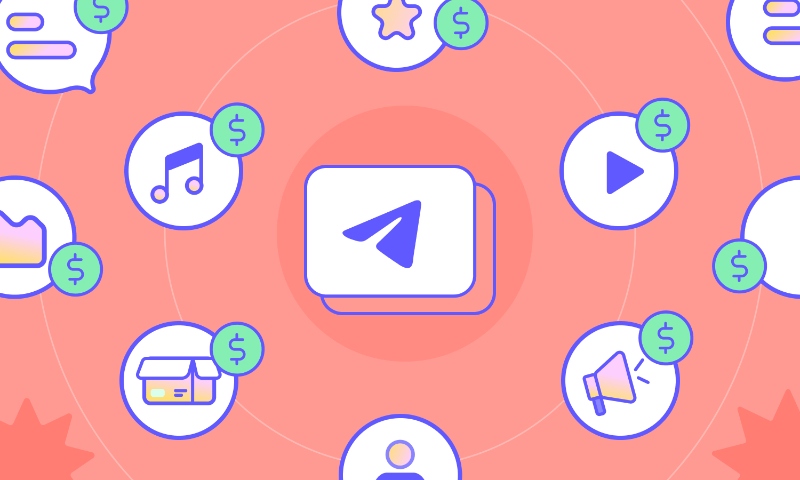In this blog, we will discuss how you can use google forms to elevate your online teaching business to become efficient.
Got Your Content Ready? GRAPHY is all you need to get started!
If you are not familiar with Google Forms then now is the right time for you to understand how to use Google Forms to create amazing surveys, quizzes, and more, for an interactive online learning atmosphere.
Just like other professional course creators and educators online, you can use the web-based application to create forms and collect valuable data which will in turn help you to sell courses online effectively.
Ideally, the Google Form application’s data is typically stored in spreadsheets and analytics platforms for quick analysis. It’s proven that the application can handle just as much data as Google Sheets can, which is two million cells of data.
Furthermore, it’s also very easy to share the web-based form developed by using this application. All you need to do is send the link of the source form via an email, a message, or embed it into your course website or blog posts for a response.
Got Your Content Ready? GRAPHY is all you need to get started!
Table of Contents
- How to use Google Forms
- Step 1: Sign in to your Gmail account
- Step 2: Navigate to Google forms
- Step 3: Run Google forms
- Step 4: Start creating a form
- Step 5: Provide a title & describe your form
- Step 6: Add and edit content or questions
- Step 7: Setup responses
- Step 8: Finalize settings
- Step 9: Share with your audience
- Google forms field options available
- What are Google Forms?
How to use Google Forms
Google Forms enables creating a survey with a variety of questions you can drag and drop questions in the way you like i.e standard type of questions in the form of short & long questions, customize these forms with a simple image or colored themes, add multiple choice questions, checkboxes, drop-down menus, and more to gather responses and save them to a Google spreadsheet.
In addition to that, you can distribute these surveys or quizzes as assessments to anyone involved in online learning with you. However, it’s vital to remember that your respondents do not require a Google account to fill out their responses. As long as anyone has the link to the form, they can access it.
Got Your Content Ready? GRAPHY is all you need to get started!
To build your first Google form:
Step 1: Sign in to your Gmail account
Go to your Gmail account. If you don’t already have an account, then create one.
Got Your Content Ready? GRAPHY is all you need to get started!
Step 2: Navigate to Google forms
There are multiple ways to access Google Forms. However, the simplest way is to navigate yourself to the nine dotted icons on the top right corner of your Gmail account
Got Your Content Ready? GRAPHY is all you need to get started!
Step 3: Run Google forms
Click on the google apps icon and scroll down to find “Forms”
Got Your Content Ready? GRAPHY is all you need to get started!
Step 4: Start creating a form
From the google forms home page, you can start by choosing a blank document or selecting from the number of templates available. It just takes a couple of minutes to scroll through the nicely organized template gallery. In case, you end up finding a design template that best fits your requirements, then simply just goes ahead with it.
Got Your Content Ready? GRAPHY is all you need to get started!
Step 5: Provide a title & describe your form
Start by providing a title to your form. From the question tab, simply click on the title area and enter your title. Keep in mind that this won’t change the file name of the form. Only the title as it appears to the recipients will change.
Once you are done with adding a title for your form, you can click on the form description button provided below the title, and add a description or a brief about the purpose of your google form. Additionally, you can also explain how you want your recipients to proceed, or any other information you want to share.
Got Your Content Ready? GRAPHY is all you need to get started!
Step 6: Add and edit content or questions
An icon to add & edit content is visible each time you hover over a content block within the form. You can use the icon menu to add a title, video, bar, image, or add a new section.
Additionally, when using content blocks to ask questions, just type in your question and select an answer format from the given options, such as short answer, paragraph, multiple-choice, check box, or dropdown.
Got Your Content Ready? GRAPHY is all you need to get started!
Additionally, at the bottom of each content block, some icons provide you with options to either duplicate or delete a question. There exists a toggle mark that checks is the question is important or not answering the question is fine. There are also additional options available for you to customize the setup of your questions within the form.
Got Your Content Ready? GRAPHY is all you need to get started!
Step 7: Setup responses
Click on the ‘Response’ tab, found next to the ‘Questions’ tab at the top of the page, and choose how you want to receive your responses. You can choose to receive email notifications also whenever someone has recorded their responses.
Got Your Content Ready? GRAPHY is all you need to get started!
Step 8: Finalize settings
Once all content boxes are filled, and you have fully customized your online form, you can save all the settings from the icon on the top-right section of the menu.
Got Your Content Ready? GRAPHY is all you need to get started!
Step 9: Share with your audience
Finally, you can go ahead and share the link to this form with all the respondents. Additionally, since this is part of Google’s suite programs, you can share your form with other collaborators as well if you want.
Got Your Content Ready? GRAPHY is all you need to get started!
Google forms field options available
Google forms comprise twelve fields and nine-question types, along with text, image, and video fields. To incorporate these fields in your Google Form, click the text, image, or video icons to add media to your form, or just click on the + icon in the right sidebar to add a new question.
The twelve field includes:
- A title and a description
- Short answer
- Paragraph
- Dropdown
- Checkbox
- Multiple-choice questions
- Date
- Time
- Image
- Video
- Linear scale
- Multiple choice grid
Got Your Content Ready? GRAPHY is all you need to get started!
What are Google Forms?
Google Forms is a full-featured online tool that allows businesses and individuals like you to create an online questionnaire with your Google account to collect information from a group of people, students in your case.
Google Forms can be referred to as one of the easiest applications to use. Their user-friendly tool is highly customizable and allows brands to create their brand identity by simply implementing certain features.
Here is an example of a Google Form:
Related Blog: How to create google form into a Google Docs
The final takeaway
We hope that the points we have discussed in this article have helped you to understand how Google forms operate. In addition to that, you can use the application as per the steps mentioned above to filter out responses obtained from your audience & use them wisely to sell courses online that are highly interactive and engaging.
However, if you want a more detailed outlook on the responses you will be collecting from your audiences online about your online course, then we recommend using a platform that understands your educational requirements and offers a solution that satisfies those specific needs.
For this reason, we recommend that you use Graphy’s best course builder platform to carter learners you once thought were unimaginable to even reach, and sell courses online to them.
Got Your Content Ready? GRAPHY is all you need to get started!
Use Graphy to create highly convertible opt-in forms and check-out pages. Using the powerful features of our platform you can build forms, and quizzes, and share them within your circle to capture learners’ data.
Use tags & topics to sort questions and create quizzes automatically. Additionally, you can also check the reports of the responses stored from the dashboard very easily, and comprise the details to bring variety to your lessons & sell courses online effortlessly
Build multiple choice quiz assessments for your students. Create a single answer quiz, multiple answers quiz, fill in the blanks, match the following, and more. Additionally, you can also import questions in bulk from word or excel files if you want, or offer subjective exams and assignments.
Got Your Content Ready? GRAPHY is all you need to get started!
Isn’t that great? Well, the perks don’t just end here.
In addition to that, you can use Graphy’s power-packed platform to:
- Launch, market, and sell courses online on branded websites & mobile applications
- Integrate multiple-payment gateways, both national and international
- Multi-layer security to avert your content from piracy and illegitimate accessibility
- Market your course with coupons, promo codes, discounts, and more
- Create SEO optimized landing pages
- Build-in engagement features like polls, private chats, whiteboard, and more
- Create effective lead magnets like ebooks, podcasts, and more
- Excellent customer support 24/7 with dedicated account managers during onboarding
We take pride in offering you a comprehensive interface that provides a clean experience so you can focus better on dedicating your time and energy to sell courses online effectively.
Got Your Content Ready? GRAPHY is all you need to get started!